In short, What is VPN? VPN is a “virtual private network.” Effectively, this creates a separate network for the user that can help to keep their usage private and their data secure.
What Does a VPN Do?
A VPN allows a user to hide their IP address; when they visit a website, the owner won’t be able to gain information about their location. By protecting the user’s IP from site owners, a VPN can protect it from others. These include governments as well as hackers and the like.
- What Does a VPN Do?
- What is a VPN Service
- How to Use a VPN?
- VPN Types
- What is a VPN Connection?
- How Do People Use a VPN?
- How does a VPN work?
- The Basics of VPN Encryption
- Standalone VPN Services
- Browser Extensions
- VPN Kill Switch
- IP6 Leak Protection
- DNS Leak Protection
- Free Vs. Paid VPN – Which is Truly Better?
- Is VPNs Legal?
- Common Reasons for Using a VPN
- How to Set Up a VPN?
- How to Set Up a VPN on Windows 10?
- How to Setup VPN on Mac?
That’s not all a VPN can do either! It can help you access otherwise restricted information, visit region-locked sites, and more.
A VPN allows a user to hide their IP address; when you visit a website, the owner won’t be able to gain information about the visitor’s location. By protecting the user’s IP from site owners, a VPN can protect it from others. These include governments as well as hackers and the like.
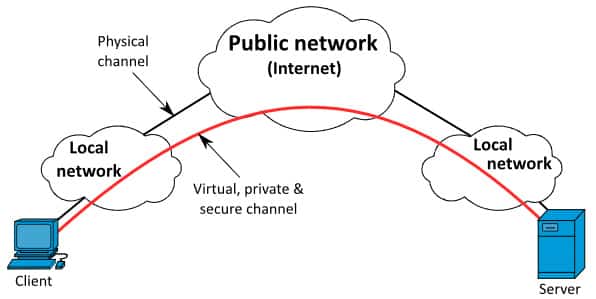
For example, a VPN can help to protect your computer from DOS attacks: which can otherwise prevent you from accessing the internet and potentially ruin your business. Likewise, a VPN can prevent a government from instructing a site owner to hand over all of your data during an investigation. Believe it or not, government organizations will do this even if the individual is innocent.
You might also have heard about Google, Facebook, and other companies tracking your internet use and then selling data about you. This data manipulation can sometimes have profound consequences, as the very content of the web is changed to try and sell to the individual. Imagine not being offered a specific rate on your car insurance or a home loan because of your internet browsing history.
VPNs protect you against these things – though you also need to think about cookies stored on your browser.
Likewise, a VPN can allow you to access sites like streaming services and view them as though you were in another country, and it means you can see the content those websites only show to specific regions. Has a new TV show come out in the UK that you want to see in the US? Then by using a VPN, you can watch UK TV from anywhere in the world!
What is a VPN Service
Now you know what a VPN does, and you can likely figure out what a VPN service is. A VPN service is a company that offers a VPN to customers. They usually will provide apps and software that users can download.
Alternatively, they will offer a browser extension or an online portal that acts as a proxy. Often companies will offer multiple options. Whatever the case, the VPN service usually charges a monthly fee for this access.
How to Use a VPN?
If this sounds like something you might be interested in, you might consider starting to use one.
The good news is that this is usually extremely simple. You will load the installation file for the VPN you want to use and install the program. You can open the program and connect to your chosen server (most providers will offer locations worldwide).
After a secure connection, you can browse and use your computer as usual – safe in knowing that all your data is going through this intermediary. You can also get VPNs for mobile and practically any other device.
VPN Types
There are several different types of VPNs.
Remote Access VPN
This VPN lets users connect to a private network and access all its service intermediaries, common choices for businesses, and the like.
Internet Protocol Security or IPSec
IPSec is used to secure communication across IP networks. Each data packet connected duSite theSitenection. It hSitewo modes: transport mode and tSitelingSitee. The transpSitemode encrypts dSitein site-packages, whiSiteunneling mode encrypts the entire data packet.
Layer 2 Tunneling Protocol
Combined with IPSec to strengthen a VPN connection and create a tunnel between two connection points, IPSec encrypts the data.
Point-to-Point Tunneling Protocol
This method creates a tunnel and encapsulates the data packet. It uses something called PPP (Point Protocol) to encrypt all data through the connection and is among the most widely used VPN protocols.
OpenVPN
Create Point-to-Point and Site-to-Site connections.
Secure Shell (SSH)
SSH creates the VPN tunnel that data can travel through and keeps the tunnel encrypted.
What is a VPN Connection?
A VPN connection is between a user and a server belonging to the VPN service. A VPN works by rerouting internet traffic through a remote server. If that sounds like Greek, here’s what you need to know.
Usually, when you view a website’s content, you establish a connection with a server. A server is like a computer; it stores files and runs an operating system.
That server may be anywhere, but once you connect, it will deliver files to your computer that make up a website’s content.
However, when you use a VPN, there is a “middleman” in this process. Your computer no longer makes direct connections with the server containing the website files but instead makes the connection with a different remote server. That server will retrieve the files from a website somewhere in the world and then, in turn, share those files with you.
Your IP address is never exposed because you never make any direct connections. Instead, the website owner and anyone snooping will only be able to see the IP address of the server belonging to the VPN.
How Do People Use a VPN?
In this table, we have explained how people are using a VPN service
| Entertainment | 48.67% |
| Social networks or news | 33.71% |
| Browsing anonymously | 31.14% |
| Access sites at Work and School | 31.38% |
| Access torrent sites | 26.74% |
| Communication | 24.98% |
| Hiding browsing history from the government | 17.49% |
VPN Usage by Countries
| Indonesia | 38.36% |
| India | 37.94% |
| Turkey | 31.89% |
| China | 31.17% |
| Malaysia | 29.87% |
| Saudi Arabia | 29.67% |
| Brazil | 26.16% |
| Vietnam | 25.94% |
| UAE | 25.76% |
| Philippines | 25.43% |
VPN Users by Age
| Age | % |
| 16-23 | 34.75% |
| 24-33 | 33.27% |
| 34-43 | 18.97% |
| 44-53 | 9.31% |
| 54-63 | 3.69% |
Device Used for VPN
| Desktop | 16.89% |
| Mobile | 14.76% |
| Tablet | 8.12% |
How does a VPN work?
Thankfully, VPNs use encryption, which means that all the data you send to the VPN is highly garbled via complex algorithms. These algorithms take multiple supercomputers running tough machine learning algorithms years to crack just a few lines.
The Basics of VPN Encryption
The VPN can quickly decipher this information and then pass that on to the websites you visit, allowing a VPN to protect information such as credit cards and passwords from eavesdropping cybercriminals.
Another significant benefit is that it allows you to access sites that local governments and ISPs (internet security providers) have tried to block. Because the information is all encrypted, your ISP doesn’t know to secure those sites, which means you can access them freely.
For many, this is an important philosophical and moral battle: the internet is best when it is free, and users can access whatever sites they choose—attempts at censorship and control by software such as VPNs.
Standalone VPN Services
By standalone VPN service, we refer to a company that offers a separate VPN service for customers, which means a dedicated piece of hardware that will handle the encryption and forwarding of traffic. It has dedicated processors and works for all types of internet traffic.
A standalone VPN is the best type of VPN for those serious about protecting their privacy, and we’ll see why this is better than the alternatives in a moment.
When you use a VPN service, it might feel like you are using the software. Though you are using a hardware solution, the hardware is far away. That hardware is not reliant on anything installed on your computer to work (this merely provides the UI and establishes the connection), and that’s what we mean by standalone.
Browser Extensions
The best way to understand the benefits of a standalone VPN service like those we have been discussing is to compare that option with the alternatives.
The alternative, in this case, is to use browser extensions or a free browser. Instead of installing additional software on your PC, you will add an app to your browser (usually Chrome) so that all traffic you route through Chrome will be encrypted and private.
The first reason is that a browser extension will only protect traffic through that browser. However, if you’re using a streaming service, that traffic won’t be encrypted, which means that you won’t access foreign content and that companies can still collect a lot of data about you.
The other big issue with browser-based VPNs and plugins is that they are usually free. Why is that a bad thing? We’ll get to that in a moment!
How Does a VPN Router Work?
A VPN router is a hardware device that allows network communications inside a VPN environment and facilitates connections between multiple VPNs, which is particularly useful for larger organizations trying to maintain an extensive network or intranet/extranet.
Corporate VPN
A corporate VPN is simply a VPN used by a large organization. While anyone can use a VPN, the service excites big businesses, as large companies often have more data to protect.
Intellectual property theft and data breaches are genuine challenges many organizations face today. Only by going the extra mile to ensure that data is secured can they prevent crippling, high-profile data breaches that can devastate public relations.
Ultimately, no matter what end users do to secure their connections, they will always be somewhat reliant on companies looking after their data!
How is Data Transferred With and Without a VPN?
Data with a VPN will first be encrypted and sent to the server. The server will then decrypt that information and handle the user’s browsing activities on the web. The news this generates will then be encrypted and returned to the VPN server before being forwarded to the user’s computer. In short, no unencrypted information travels between the user’s computer and any external server other than the VPN.
In contrast, data transfer without a VPN, where the user will connect directly to the VPN belonging to a website or business and then send information such as password details and even card details with minimal encryption. Which sounds safer to you?
What is VPN Protection?
There are many things to consider when comparing different VPN providers. One of the most important is speed: how quickly is the data passed from your computer to the VPN server and the outside web?
How to Choose Your VPN?
Many factors can impact the speed of the VPN. These include the protocol (OpenVPN, L2TP, PPTP, etc.), the hardware used, and the distance of the VPN server.
Look for the speed index, which is a single metric used to indicate the overall speed of a VPN. More on this later.
While speed is critical, security is even more crucial for many companies when choosing a VPN service. The best VPN services can handle this aspect in several ways. Leak protection, for example, ensures that your internet address details won’t be accessible. Some features that enable this protection include:
VPN Kill Switch
Deletes your ISP gateway if the VPN disconnects to prevent an IP leak.
IP6 Leak Protection
Disables the IPv6 network address and helps protect against leaks.
DNS Leak Protection
Removes default DNS servers, ensuring only DNS servers assigned by the VPN are available.
When you use a VPN, choosing a recognized company is also good, providing peace of mind and better support. Read reviews and pay particular attention to any comments regarding customer service.
Another thing to always look for with VPN services is that you don’t want to be shut out by anyone to help – especially if you desperately need to complete Wwork that day.
Free Vs. Paid VPN – Which is Truly Better?
You might use a VPN to protect your data and guarantee internet freedom. However, you might also find that the entry price can be a little off-putting. How do you use a VPN without breaking the bank, then? Simple: you use a free VPN! But can this be as good as a paid option? What is the catch?
Unfortunately, the truth is that you do get what you pay for here, and a free VPN is never going to offer as much peace of mind as a paid offering. It might not be a particularly good option at all!
Why is that? The simple reason is that running a VPN service costs much money. Remember: this is a hardware solution that involves the installation of countless servers based all around the world. These large, powerful computers with lots of bandwidth must be constantly maintained and updated. That consists of a lot of staff and a lot of physical premises. (NOT a cheap operation)
So why is this a problem? Simple: it should raise questions about how and why a company can offer the service for free.
And this somewhat counteracts the entire purpose of having a VPN.
At the very least, a free VPN service is unlikely to have the resources necessary to offer the best speeds. For all these reasons, it’s worth considering paying to protect your privacy and data.
Is VPNs Legal?
One question that a lot of users have is whether or not VPNs are legal. The good news is that they are indeed entirely legal. There is nothing inherently wrong with rerouting your web traffic, and any attempt to outlaw the practice would seem extremely backward and very much like an attempt by the state to control its population.
Common Reasons for Using a VPN
We’ve seen what a VPN can do, but now the big question is: what is the purpose of using a VPNThisis PO will explore why many people like to use VPNs and the major use-case scenarios.
Living in Totalitarian Countries
In a country where the state tightly controls and monitors its population, a VPN can be one of the only ways to access restricted sites, enjoy true freedom of expression, and generally enjoy the same content that the rest of the world can access without challenge.
Using Public WiFi
Public WiFi is highly convenient when traveling or if you’re someone who finds they do their best work in the environment of a coffee shop. Unfortunately, public WiFi also sends data packets that can intercept cyber criminals. Using a VPN is one of the only ways to do this safely.
Keeping Browsing History Safe
While you don’t necessarily intend to do anything you shouldn’t t online, that doesn’t mean that the thought of governments being able to access your data forcibly should sit easily with you. A VPN protects your privacy, meaning you can decide who knows what about you.
Accessing Foreign Sites
If you want to stream foreign shows or enjoy region-locked content, a VPN offers the best option, and your location doesn’t matter. You have access to any country on earth.
Avoiding Censorship
You can obfuscate your traffic using a VPN, hiding that you are visiting blocked sites. You can enjoy unrestricted access to any website.
Avoiding Ads
Tools like AdBlocker can prevent ads from following you around the net, and using incognito mode when browsing can ensure you aren’t storing lots of cookies. While that’s true, as long as you connect directly to websites, they can still track your behavior and discern a lot of information about you – information that will come back to you in the form of ads. That’s Site using a VPN with those tools is the best strategy.
How to Set Up a VPN?
If you have a Windows 10 computer, setting up a VPN is very straightforward, and you have many options. Setting a VPN for personal use is not as complicated as it may sound. It’s easier than installing any usual app on your devices.
How to Set Up a VPN on Windows 10?
Windows 10 is the most common PC operating system, but most importantly will also support legacy Windows apps dating back to Windows 7. Use a considerable amount of software for productivity and entertainment, making this one of the most critical operating systems to use with a VPN.
A lot of choices when picking a VPN. You have a browser and plugin-based VPNs, you have free VPNs, and you have standalone VPNs. Which to choose?
There are lots of considerations, but one tip is that it’s essential to check out the logging policy of a VPN.
The best VPN services will gather customer addresses only so far as the payment process requires them; they will not need to collect home addresses or personal details.
Why is this so important? Essentially because a VPN is still a third party. While a VPN can protect you from outside users and organizations, you still need to be able to trust the VPN itself! If it logs large amounts of data about you, you must ask why and what it intends to do with the information. Likewise, it would help if you considered the possibility that the VPN service could someday be hacked or subpoenaed.
Find the VPN you want, install it, and follow the instructions to get set up. You are creating an account and selecting the server nearest you (or one based in another country if you’re trying to spoof your location). As long as the app says its associated traffic goes through the VPN.
How to Setup VPN on Mac?
As with a PC, there are many options for which type of VPN you want. You have standalone software, as well as browsers and plugins.
Plugins and browsers will only protect the traffic going through your browser. Some people will see this as a benefit. After all, using a VPN adds some lag to your internet traffic – which we will address in a moment. Therefore, you might wish to avoid using a VPN when watching movies or downloading big files – even when gaming!
But remember that you can always stop using a VPN when you don’t need it, usually as easy as closing the app or clicking a big cross button! At least this way, you can choose when to use it!
Think that none of the data you send out of your browser is of interest or importance to hackers. Think again!
Even by looking at seemingly innocuous data, a hacker can work out the times of day you are most likely to be home and use this information to break into your home. Then there are the countless apps on your computer to consider transmitting private and sensitive data at all times.
Think about tools like Dropbox or Google Photos that store backups of all your photos. Think about the high-profile cases of celebrities hacking their accounts on these services!
How about the fact that Microsoft Word will back up all your documents to OneDrive now? Or how about any service you pay for that r will need to transfer data regarding your password and payment details?
So we recommend using a standalone VPN service to watch Hulu so that you can still enjoy all the benefits of a VPN.
How to Setup VPN on iOS?
Setting up a VPN on iOS is as simple as installing the app you want to use (Usually charged monthly) and then clicking connect on said app.
iOS is famous for restricting access to apps and tools, so seeing what the service allows is refreshing.
How to Setup VPN on Android?
Setting up a VPN on a mobile device is even more critical, seeing as the chances are that you’ll be connecting to lots of different roaming WiFi networks.
VPNs become especially important when using WiFi or public WiFi. Keep reading for details.
Hackers can use “sniffing” to read data packets from computers to wireless routers. If you input data such as passwords and credit card details directly, this presents a genuine security threat.
However, if you use a VPN, no sensitive information will leave your computer – it will come along from the VPN to the Site in question.
As we have seen, VPNs allow users and businesses to connect to remote servers that act as proxies or “middlemen” for the rest of your browsing. But this isn’t enough to ensure your data and information is secure.
After all, you are still sending the same data to the VPN for it to forward, right? Wrong! Because VPNs are encrypted, these sites can protect your data no matter where or how you surf.
Android offers a vast range of VPN services. Once again, using these is as simple as downloading an app, makiSiteuremiddlemennnected, and leaving it to run in the background while surfing.
How to Setup a VPN on Firestick?
Firestick is an intelligent streaming device from Amazon. Middle energy is cheap and will give you access to Amazon’s Prime Video service and let you download YouTube, Netflix, and the rest.
You can install apps on your Firestick from an app store like iOS or Android. And, of course, this store is filled with many options for great VPNs!
Just keep in mind that if you have many devices with lots of VPNs, it can get a little expensive. It would help if you looked for a service with apps that run on all major appliances. OR use the option suggested below.
How to Setup a VPN on a Router?
A VPN router is a separate device allowing you to tether the VPN service to the router. Finding a VPSiteat can run VPN client software, which you should be able to find quickly and easily online. If you use an ISP router, chances are that it won’t be compatible (ISPs don’t love Vmiddlemenrtunately, you can get around this by using a secondary VPN-compatible router and then connecting that to your current router.
Otherwise, the process is as simple as buying your VPN-compatible router, using that to replace your current router, and then installing the new firmware. “Flashing” the software onto the device means changing your operating system. So make sure you find instructions specific to your device model.
Protect all internet traffic in your home, meaning you can use any device and service and feel completely at ease.
How to Unblock Websites With VPN?
A VPN can help with this. All you need to do is install a regular standalone VPN service-allowing ow you to spoof your address. Because the VPN connects to Facebook’s servers, it means that when choosing which server you want to connect to, you must make sure that you pick one based on that location. Make sure to take this step, as many VPNs will
How to Watch Netflix With VPN?
Netflix is a top-rated streaming service that has taken the world by storm. It has one of the most comprehensive selections of films and TV, and it now also offers a ton of unique and exclusive content made especially for the service. There are shows like Star Trek, The Good Place, Orange is the New Black, Daredevil, and more on Netflix.
The problem is that some of Netflix’s content is restricted only to specific regions. That means you aren’t getting the whole experience, despite paying the total price.
But there’s a catch. Unfortunately, Netflix has wised up to this practice and blocked several VPNs from its servers. That means you won’t be able to access the service with specific VPNs. The solution is to do your research: if you are serious about using a VPN to watch Netflix, you must first ensure that the service you pick is supported.
How to Watch Hulu With VPN?
Watching Hulu with a VPN works the same as watching Netflix. Install a VPN on your machine, then choose the server you want to spoof…
You can see what Hulu is through a browser by going to www.hulu.com. A VPN browser or browser plugin would work just as well as an external option. The problem is that watching Hulu this way means other apps and software won’t be protected.
You can also use a “proxy” to enjoy Hulu content. This Site acts as a VPN but doesn’t add the layer of encryption. It’s also typically a lot slower.
How to Watch YouTube With VPN?
Watching YouTube with a VPN is as simple as downloading and installing the software, clicking connect, and then navigating to the page in your browser. The only significant consideration here is speed, which is affected by many things, including your chosen server.
Because YouTube is a streaming service, the best download speeds become extremely important. So make sure to pick a server that is close to you. And make sure the service provider offers a nearby server before signing up!
That last point is essential because if the VPN is a long way away, you must send your data further, which takes longer! That said, you also need to consider the location of the ISP servers and the sites you are visiting!
The best VPN providers will offer various VPNs in different locations and allows you to pick the one closest to you unless you need to spoof an IP address from a particular area (to access region-restricted content, for example).
In this case, however, you might need to find a VPN server in another country. That means that the other factors influencing speed become even more critical.
Several ways are available for speed measurement.
Latency, for example, describes the time it takes for a data packet sent from your device to reach the VPN server. The lower this number, the better.
It would help if you also considered the download speed. The faster the download speed, the quicker you can download and stream content. The minimum acceptable quality for most people is 500kbps, though this won’t provide a good experience, and you may spend time waiting for pages to load. The best quality to look for is 25,000kpbs, allowing you to stream ultra HD with no noticeable delay.
A metric called the speed index will provide both these scores into a single number at a glance. The higher the speed index, the faster your connection will be.
Remember that while a company might boast about its best times or average times, these won’t always represent the experience as a whole. Therefore, doing some additional research and reading reviews is a good idea. When using a VPN, you can run speed tests to see how much of a hit your connection speeds have taken.
How to Unblock Facebook With VPN?
You have several options for accessing Facebook by using a VPN. Any VPN tool that reroutes your traffic will allow you to access Facebook as though you are from another region and will allow you to spoof your IP address.
If your country is on the blocked list of Facebook, you can access it easily via VPN.
How to Unblock Twitter With VPN?
Another excellent use for a VPN for accessing sites like Twitter and Facebook is that it allows you to get around parent locks and restrictions placed by employers! This way, you can enjoy Twitter at Wwork while connected to your company’s WiFi!
How to Unblock Games With VPN?
Finally, you can use a VPN to unblock games to play on your School, Office, or ISP or even to access stores and multiplayer servers intended for a specific region. Open up a host of new gameplay opportunities!
The vital tip here is to look for speed regarding the service you want.
